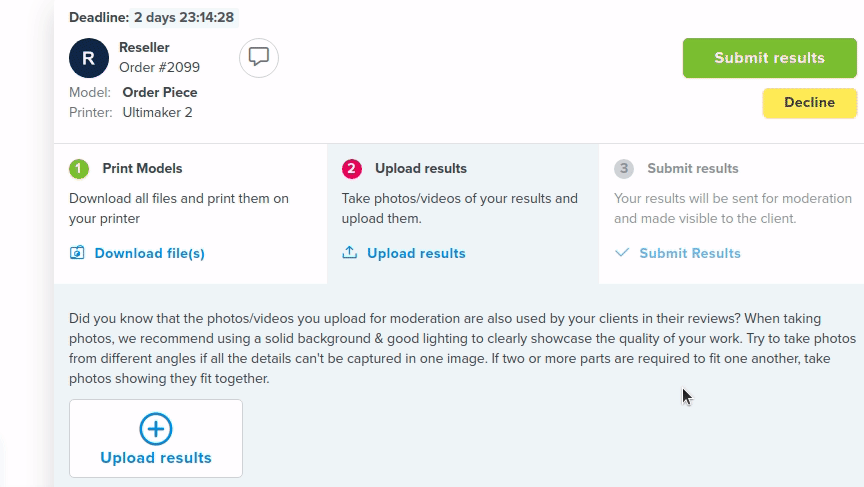Once you receive an order, you will have 24 hours to decide if you would like to accept or decline it. Please, download the models requested and check out the specifications the parts need to be printed with. Also, check the price and comment section to ensure you know all the details about the order. Once you have made a decision, you can accept the order or decline it. If you decide to decline the order, please, specify the reasons in the comment section - that will assist the moderation team to provide suggestions to the customer to help them with their order.
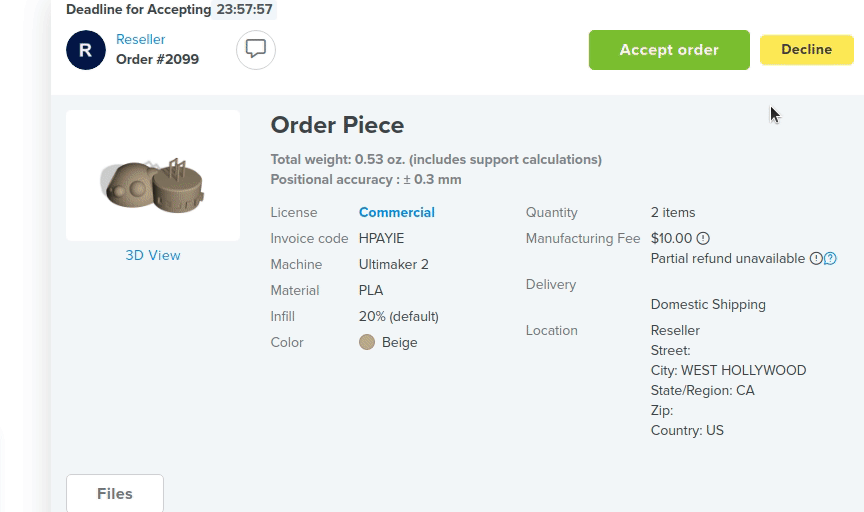
After you accept an order, the production time starts. We have two timers for orders which you can see on the order page. The deadline on the top works as a guideline and reminder, it’s a time recommended for you to start the project. Once this timer reaches a certain point, you may get an e-mail notification regarding the order. This is made for cases of unexpected circumstances, so you will have enough time to notify us and the customer about the order status, delays, etc.
The maximum time given for the timer is 3.5 days for the biggest orders. However, this doesn’t mean that you will need to rush with 3D printing a huge amount of parts.
The more accurate time calculation can be found on the bottom of the order card called "Estimated production time" (or now you can see the text "Request more time" there) - this is the amount of time we estimate it should take to manufacture the files with your machine, taking into consideration the number of files, their dimensions, etc. If you would like to extend this timeframe, you can press on the time and select a new deadline and leaving a short comment. This feature notifies the customer and our team about the new deadline. It will not affect the timer on the top but is the time we use when checking orders.